SQL Server is providing feature to view Dependencies in SQL
Server. To view object dependencies, we are following below steps in SQL Server
Management Studio.
2. In that, we have two options
a. Objects that depend on our object.
Now, we will try to understand, How SQL Server is fetching this details. To achieve that, I ran SQL Server Profiler and found scripts. I used these scripts and create procedure sc.cp_find_referencing_objects with below parameters.
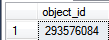
Below are details of each variable.
Output:
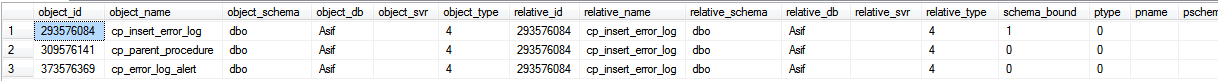
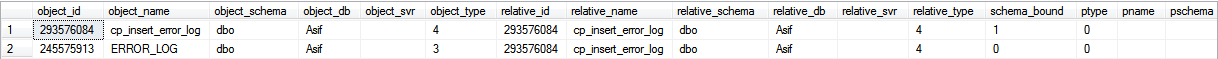
1.
Right click the object and click on View
Dependencies.
2. In that, we have two options
a. Objects that depend on our object.
b.
Objects on which our object depends
Now, we will try to understand, How SQL Server is fetching this details. To achieve that, I ran SQL Server Profiler and found scripts. I used these scripts and create procedure sc.cp_find_referencing_objects with below parameters.
1. @p_find_referencing_objects:
a. 1
= to fetch objects that depend on our object.
b.
0 = to fetch Objects on which our object depends
2. @p_object_id
a. Object_id
from sys.objects table
Now, we will try to use
this procedure to view object dependencies.
a.
Objects that depend on dbo.cp_insert_error_log.
Query:
select object_id from sys.objects where name = 'cp_insert_error_log'
Output: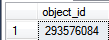
EXEC sc.cp_find_referencing_objects
@p_find_referencing_objects =
1,
@p_object_id = 293576084
Below are details of each variable.
Output:
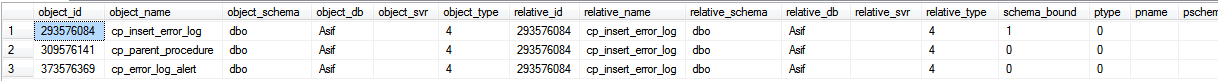
b.
Objects on which dbo.cp_insert_error_log depends.
Query:
EXEC sc.cp_find_referencing_objects
@p_find_referencing_objects =
0,
@p_object_id = 293576084
Output:
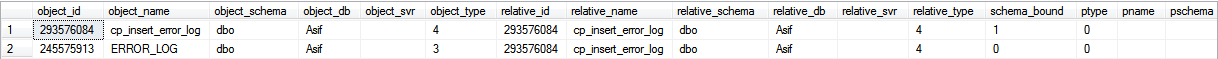
Query:
create table #tmpObject
(
object_id int,
object_name sysname
collate database_default,
object_schema sysname
collate database_default,
object_db sysname,
object_svr sysname,
object_type smallint,
relative_id int,
relative_name sysname
collate database_default,
relative_schema sysname
collate database_default,
relative_db sysname,
relative_svr sysname,
relative_type smallint,
schema_bound bit,
ptype int,
pname sysname,
pschema sysname
)
Declare object_cursor Cursor DYNAMIC
For
Select
object_id
From
sys.objects
Where
type in (
-- Table
'U',
-- Function
'TF','FN','IF','FS','FT',
-- View
'V',
-- Procedure
'P','RF','PC'
)
and object_id not in(select relative_id from #tmpObject)
Order by
type,
name
Open object_cursor
Declare
@v_object_id int
Fetch Next From object_cursor INTO @v_object_id
While (@@FETCH_STATUS <>
-1)
Begin
If not exists(select 1 from #tmpObject where relative_id = @v_object_id)
Begin
-- Insert into temporary object
Insert into #tmpObject(
object_id,
object_name,
object_schema,
object_db,
object_svr,
object_type,
relative_id,
relative_name,
relative_schema,
relative_db,
relative_svr,
relative_type,
schema_bound,
ptype,
pname,
pschema
)
-- Objects which are depeneded on it.
EXEC sc.cp_find_referencing_objects
@p_find_referencing_objects =
0,
@p_object_id = @v_object_id
End
Fetch Next From object_cursor INTO @v_object_id
End
-- Close Cursor
Close object_cursor
-- Deallocate Cursor
Deallocate object_cursor
-- Delete for same object reference
Delete from #tmpObject where object_id = relative_id
-- Delete duplicate entries
Delete from T
from
(
Select
object_id,
relative_id,
row_number() over(partition by object_id, relative_id order by object_id, relative_id) rownumber
from
#tmpObject
)T
Where
rownumber > 1
-- Select
Select
relative_db,
case relative_type
when 3 then 'Table'
when 0 then 'Function'
when 2 then 'View'
when 4 then 'Procedure'
when 6 then 'Default object'
when 7 then 'Rule'
when 8 then 'Trigger'
when 11 then 'Aggregate function (CLR)'
when 12 then 'Synonym'
when 13 then 'Sequence'
when 101 then 'Type'
when 102 then 'XML_SCHEMA_COLLECTION'
when 103 then 'Type'
when 1000 then 'Assembly'
when 201 then 'Partition Scheme'
when 202 then 'Partition Function'
when 104 then 'Type'
when 203 then '203'
when 1001 then 'Unknown'
when 204 then 'Plan Guide'
else cast(relative_type as varchar)
end relative_type,
relative_schema,
relative_name,
object_db,
case object_type
when 3 then 'Table'
when 0 then 'Function'
when 2 then 'View'
when 4 then 'Procedure'
when 6 then 'Default object'
when 7 then 'Rule'
when 8 then 'Trigger'
when 11 then 'Assembly'
when 12 then 'Synonym'
when 13 then 'Sequence'
when 201 then 'Partition Scheme'
else cast(object_type as varchar)
end object_type,
object_schema,
object_name
From
#tmpObject
Order by
relative_db,
relative_type,
relative_schema,
relative_name,
object_type,
object_schema,
object_name,
object_name,
-- Drop temporary objects
Drop table #tmpObject
Output:
Output:




No comments:
Post a Comment